
Are you ready to take your action-packed footage to the next level? You’ve captured those heart-pumping moments with your trusty GoPro, and now it’s time to transform them into captivating visual stories that leave everyone in awe. Fear not, for we’ve got you covered with the ultimate guide to the “Best Editing and Sharing Apps for GoPro.” Get ready to unlock your creativity, as we delve into a world of user-friendly interfaces, powerful editing tools, and seamless sharing options. Whether you’re a seasoned pro or just starting on your video editing journey, these apps are here to elevate your GoPro experience like never before.
Before you hit the slopes, dive into the deep blue, or embark on your next adrenaline-fueled adventure, let’s equip you with the perfect editing companion. From GoPro’s official Quik app, designed with beginners in mind, to the professional-grade capabilities of PowerDirector, there’s an app to suit every level of expertise. Want to add a touch of cinematic magic? FilmoraGo’s got you covered with its wide range of features and templates. Or how about seamless cross-platform editing? Adobe Premiere Rush is here to keep your projects synced and accessible wherever you go. But hey, that’s just the beginning of the adventure! Join us as we explore each app’s unique offerings, and by the time we’re done, you’ll be ready to dive headfirst into your video editing journey. So, buckle up and read on to end your blog on the “Best Editing and Sharing Apps for GoPro!” Let’s dive in and make your videos shine like never before!
Top 10 Best Editing and Sharing Apps for GoPro
| App Name | Suitable For | Key Features |
|---|---|---|
| GoPro Quik | Beginners | Pre-made templates, music, text, effects, automatic editing |
| Splice | Beginners to Intermediate | User-friendly interface, music, text, templates, filters |
| FilmoraGo | Intermediate | Full-featured editing, music library, text, transitions, filters |
| PowerDirector | Experienced Users | Precision editing, advanced effects, custom design tools, pro-grade audio |
| Adobe Premiere Rush | All Levels | Cross-platform editing, premade templates, advanced audio editing, direct sharing |
| iMovie | iOS Users | Simple interface, high-quality themes, sound and music integration, seamless sharing |
| VivaVideo | All Levels | Video collage maker, PIP mode, reverse video, slow-motion effects, stickers, text |
| InShot | All Levels | Custom aspect ratios, video filters, background music, voiceovers, video speed control |
| Kinemaster | All Levels | Multiple layers, blending modes, chroma key, keyframe animation, asset store |
| Magisto | All Levels | AI-driven editing, customization options, business and marketing solutions, cloud storage integration |

1. GoPro Quik: Your Ultimate Starter Pack for Easy Video Editing
Kickstarting our list is the official video editing app from GoPro itself – GoPro Quik. Designed with beginners in mind, Quik is your perfect companion for quick and straightforward editing. The app’s user-friendly interface makes it a breeze to navigate, even if you’re new to video editing. With GoPro Quik, you’ll be able to create stunning videos in just a few taps.
Key Features of GoPro Quik:
- Pre-Made Templates: Don’t know where to start? No worries! Quik offers a variety of pre-made templates that match different styles and moods. Just choose your favorite template, and the app will automatically create a video for you, synced to the beat of your chosen music.
- Music, Text, and Effects: Add some pizzazz to your videos with a selection of music tracks and customizable text overlays. You can also experiment with various filters and effects to give your footage a unique touch.
- Automatic Editing: Quik can automatically analyze your footage and identify the best moments to include in your video. It’s like having a personal video editor on your phone!

2. Splice: Unleash Your Creativity with Intuitive Editing Tools
Next up, we have Splice, a popular editing app that strikes the perfect balance between simplicity and creativity. Whether you’re a beginner or an intermediate editor, Splice offers a wealth of features to elevate your videos to new heights.
Key Features of Splice:
- User-Friendly Interface: Splice boasts a clean and intuitive interface, making it easy to trim, cut, and arrange your clips with precision. No more struggling with complicated editing tools!
- Music and Sound Effects: With a vast library of royalty-free music and sound effects, you can easily find the perfect audio accompaniment for your videos.
- Text and Titles: Personalize your videos by adding text overlays and titles. Choose from a variety of fonts and styles to make your message pop.
- Templates and Filters: Enhance the visual appeal of your videos with Splice’s collection of templates and filters. Give your footage a cinematic touch or create a vintage vibe – the possibilities are endless!
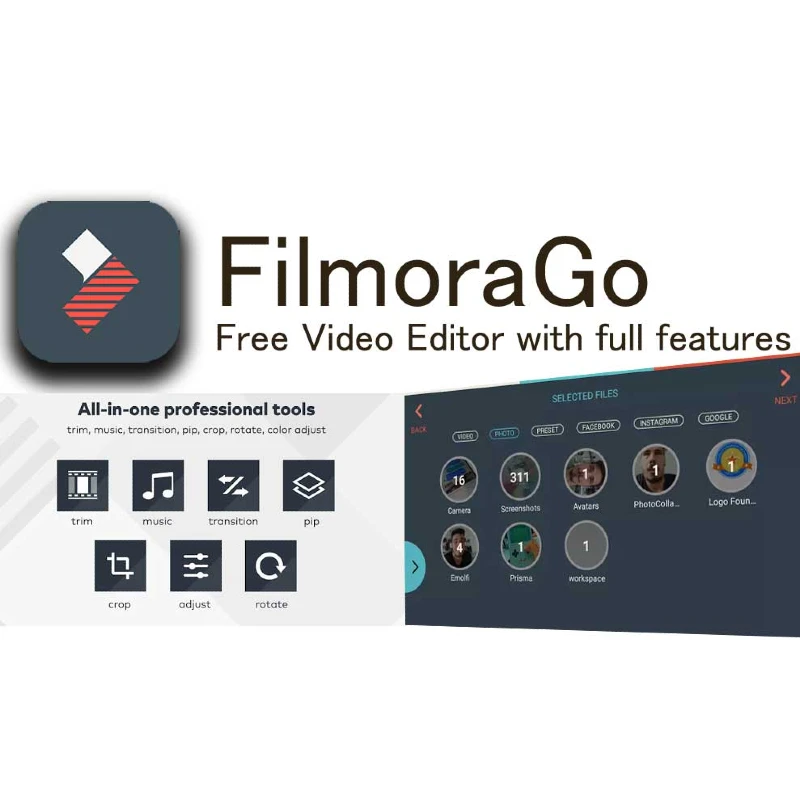
3. FilmoraGo: Power-Packed Editing on Your Fingertips
For those seeking a more robust editing experience, FilmoraGo is the app to explore. FilmoraGo caters to intermediate users who want greater control over their edits and desire to delve into advanced features without sacrificing user-friendliness.
Key Features of FilmoraGo:
- Full-Featured Editing: Trim, cut, and merge clips effortlessly with FilmoraGo’s comprehensive editing toolkit. You can also adjust video speed and play with reverse effects to add an extra layer of creativity.
- Music Library and Voiceovers: Access a vast library of licensed music and seamlessly add voiceovers to give your videos a professional touch.
- Text and Titles: FilmoraGo offers a wide range of text styles and animations to create eye-catching titles and captions for your videos.
- Transitions and Filters: Elevate your storytelling with smooth transitions between clips and apply stunning filters for a polished look.
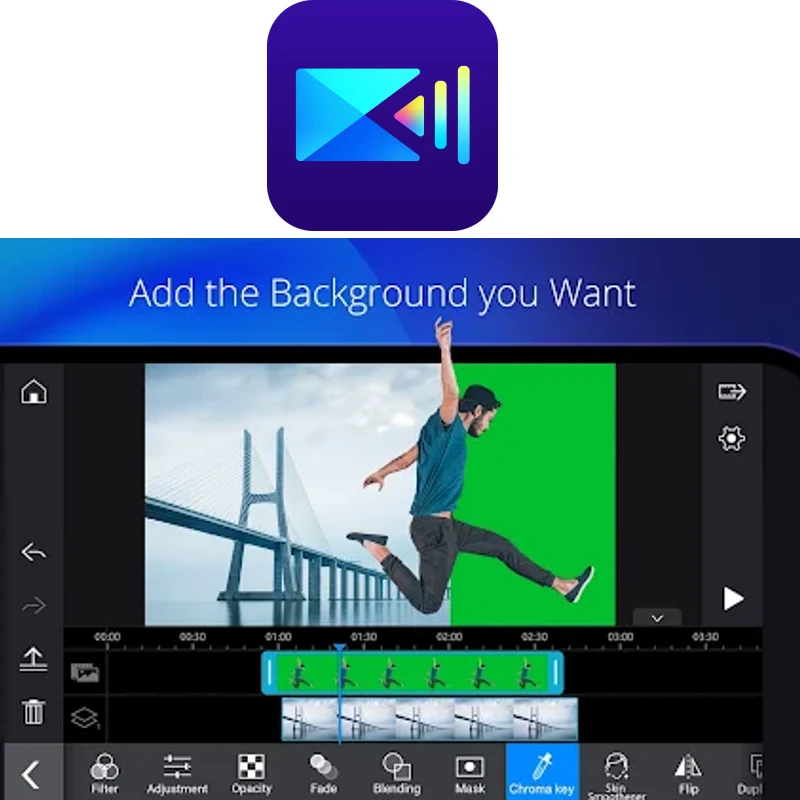
4. PowerDirector: Unleash the Pro Editor Within You
Are you an experienced video editor, seeking a mobile app that matches the power of desktop software? Look no further than PowerDirector. This professional-grade editing app is packed with features to satisfy even the most discerning creators.
Key Features of PowerDirector:
- Precision Editing Tools: Take complete control over your edits with frame-accurate trimming and multi-track timeline support. PowerDirector ensures that every cut is as precise as you want it to be.
- Advanced Effects and Animations: Dive into a world of creativity with a wide array of visual effects, including chroma key (green screen), blending modes, and keyframe animations.
- Customizable Design Tools: Create unique titles and overlays with PowerDirector’s design tools. From font choices to color adjustments, the possibilities for customization are vast.
- Pro-Grade Audio Editing: Make use of audio ducking, voice modulation, and audio scrubbing to achieve studio-quality sound in your videos.

5. Adobe Premiere Rush: The Cloud-Based Editing Powerhouse
Calling all creators who work across multiple devices! Adobe Premiere Rush is a cloud-based editing app that seamlessly syncs your projects across platforms, allowing you to edit on-the-go without any hassle.
Key Features of Adobe Premiere Rush:
- Cross-Platform Editing: Start editing on your smartphone, continue on your tablet, and finish on your computer – all with automatic project syncing via the Adobe Creative Cloud.
- Premade Templates and Graphics: Premiere Rush offers professionally designed templates and graphics to give your videos a polished look in no time.
- Advanced Audio Editing: Fine-tune your audio with precise editing tools, noise reduction, and audio level adjustments to create a perfect auditory experience.
- Social Media Direct Sharing: Premiere Rush allows you to share your edited videos directly to social media platforms, saving you time and effort.

6. iMovie: Apple’s Delight for iOS Users
If you’re an iOS user, you’re in luck! iMovie is Apple’s native video editing app, and it’s perfect for those looking to edit and share videos directly from their iPhones or iPads.
Key Features of iMovie:
- Simple and Intuitive Interface: iMovie’s interface is clean and user-friendly, making it easy for anyone to jump right into editing.
- High-Quality Themes and Transitions: Choose from a variety of themes and stylish transitions to add a professional touch to your videos.
- Sound and Music: Enhance your videos with iMovie’s extensive sound library, or import your own music to complement the visuals.
- Integrated with Apple Ecosystem: Seamlessly share your videos via AirDrop, Messages, or directly to social media platforms like YouTube or Vimeo.

7. VivaVideo: Bring Your GoPro Footage to Life with Vivid Editing
For those who love adding vibrant effects and animations to their videos, VivaVideo is the ideal choice. This app provides a plethora of creative tools to elevate your GoPro footage and transform it into mesmerizing visual stories.
Key Features of VivaVideo:
- Video Collage Maker: Combine multiple clips into a stunning video collage with customizable layouts and transitions.
- PIP (Picture-in-Picture) Mode: Overlay a second video or image on top of your main footage, adding a dynamic and engaging touch to your videos.
- Reverse Video and Slow-Motion Effects: Create eye-catching visuals by reversing your clips or applying dramatic slow-motion effects.
- Stickers and Text: Spice up your videos with a wide range of stickers and animated text, perfect for expressing emotions and messages.

8. InShot: Craft Your GoPro Videos for Social Media Success
Looking to create attention-grabbing videos for social media platforms? InShot has got you covered. This app is designed to optimize your GoPro videos for various social media platforms, making it a go-to choice for content creators with a strong online presence.
Key Features of InShot:
- Custom Aspect Ratios: Easily adjust your video’s aspect ratio for popular social media platforms like Instagram, TikTok, and YouTube.
- Video Filters and Effects: InShot offers a diverse range of filters and effects to enhance the visual appeal of your videos.
- Background Music and Voiceovers: Choose from a selection of music tracks or record voiceovers to complement your video content.
- Video Speed Control: Speed up or slow down your footage for creative storytelling and emphasis on key moments.

9. Kinemaster: Professional-Grade Editing in the Palm of Your Hand
If you demand the utmost flexibility and professional features, Kinemaster is your best bet. This robust app caters to both beginners and experienced editors, offering a vast array of tools to craft cinematic videos directly from your mobile device.
Key Features of Kinemaster:
- Multiple Layers and Blending Modes: Work with multiple video and image layers, and experiment with blending modes for stunning visual effects.
- Chroma Key (Green Screen): Create captivating compositions by replacing backgrounds with Kinemaster’s chroma key feature.
- Keyframe Animation: Animate elements within your video, such as text or overlays, to add dynamic movement to your visuals.
- Asset Store: Access a treasure trove of additional assets like stickers, fonts, music, and more from the Kinemaster Asset Store.

10. Magisto: The AI-Powered Editing Wizard
If you’re looking for an editing app that does most of the work for you, Magisto’s AI-powered features are a game-changer. This app uses smart algorithms to analyze your GoPro footage and automatically create engaging videos with little effort.
Key Features of Magisto:
- AI-Driven Editing: Magisto’s AI technology selects the best moments from your footage and combines them with music and effects to produce compelling videos.
- Customization Options: While the app does the heavy lifting, you can still customize your videos by adding text, choosing music tracks, and selecting themes.
- Business and Marketing Solutions: Magisto offers features catered to businesses and marketers, making it an excellent choice for promotional videos.
- Cloud Storage Integration: Seamlessly store and access your projects in the cloud, ensuring your video creations are always within reach.
Conclusion: Let Your Creativity Soar with the Perfect Editing App
With this array of fantastic editing and sharing apps for your GoPro footage, you’re well-equipped to embark on an exciting journey of video creation. Whether you’re a novice seeking simplicity or a seasoned editor craving professional-grade tools, these apps cover all the bases.
Don’t hesitate to experiment and have fun with your edits! Combine your favorite moments, apply creative effects, and add your personal touch to make your videos stand out. Remember, the best editing app for you is the one that aligns with your style and helps you express your creativity effortlessly.
Now, grab your GoPro, download your chosen app, and start turning your adrenaline-filled adventures into captivating visual stories that will leave your audience eager for more! Happy editing!
FAQs
For beginners, GoPro Quik is an excellent choice. With its easy-to-use interface and pre-made templates, you can quickly create stunning videos without any prior editing experience. The app also offers features like music, text, and effects to add a professional touch to your videos effortlessly.
If you have some experience with video editing and want more creative freedom, FilmoraGo is a fantastic option. It provides a wide range of features, including trimming, cutting, transitions, and a music library. FilmoraGo’s advanced capabilities allow you to craft videos with a unique and polished look.
Absolutely! Many of the apps mentioned, such as GoPro Quik, Splice, FilmoraGo, PowerDirector, Adobe Premiere Rush, and VivaVideo, are available for both iOS and Android platforms. So, regardless of your device, you can edit and share your GoPro footage seamlessly.
Adobe Premiere Rush is the answer! This app is cloud-based, meaning you can start editing on one device and continue on another without any hassle. Your projects will automatically sync through the Adobe Creative Cloud, ensuring you have access to your work wherever you go.
Yes, InShot is perfect for content creators who want to tailor their videos for various social media platforms. It allows you to customize your video’s aspect ratio, ensuring your content looks its best on platforms like Instagram, TikTok, and YouTube.
Absolutely! Apps like Splice, FilmoraGo, PowerDirector, Adobe Premiere Rush, and iMovie offer the option to add both voiceovers and background music to enhance your videos and create a captivating audiovisual experience.
Most of the apps listed offer free versions with basic features. However, to access additional advanced features and remove watermarks, some apps may offer in-app purchases or subscription plans. Be sure to check the specific app’s pricing details in the app store before making your choice.
Yes, sharing your creations is a breeze! Apps like GoPro Quik, Splice, FilmoraGo, PowerDirector, Adobe Premiere Rush, and iMovie allow you to directly share your edited videos to popular social media platforms like YouTube, Instagram, and more, making it easy to showcase your adventures to the world.
In general, these apps are designed to be compatible with most GoPro camera models. However, it’s always a good idea to check the app’s compatibility with your specific GoPro model in the app store or on the developer’s website.
Most of the editing features in these apps can be used offline, allowing you to edit your videos even when you’re not connected to the internet. However, some apps may require an internet connection for specific features like accessing cloud storage or downloading additional assets.
Contents
- Top 10 Best Editing and Sharing Apps for GoPro
- 1. GoPro Quik: Your Ultimate Starter Pack for Easy Video Editing
- 2. Splice: Unleash Your Creativity with Intuitive Editing Tools
- 3. FilmoraGo: Power-Packed Editing on Your Fingertips
- 4. PowerDirector: Unleash the Pro Editor Within You
- 5. Adobe Premiere Rush: The Cloud-Based Editing Powerhouse
- 6. iMovie: Apple’s Delight for iOS Users
- 7. VivaVideo: Bring Your GoPro Footage to Life with Vivid Editing
- 8. InShot: Craft Your GoPro Videos for Social Media Success
- 9. Kinemaster: Professional-Grade Editing in the Palm of Your Hand
- 10. Magisto: The AI-Powered Editing Wizard
- Conclusion: Let Your Creativity Soar with the Perfect Editing App
- FAQs
